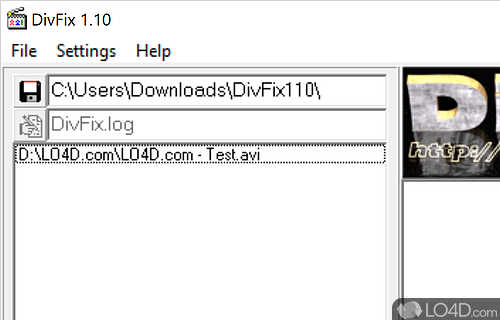
DiVFix is a completely free tool that offers the ability to repair (and watch) DivX files which have only been downloaded partially. It finds and attempts to repair errors encountered in the AVI files it analyzes.
The program is both lightweight and portable, making installation unnecessary. You can run it from external devices such as USB sticks or external hard drives if you wish.
The interface of DiVFix is pretty plain, making it uncomplicated to use even for novice users. Just select the file which you wish to repair and the rebuild the AVI index; you should also select an appropriate output directory.
In terms of usability, DiVFix should work for most types of files that are mostly downloaded. It will rebuild the index so that popular media players can read the file such as VLC Media Player, Zoom Player, etc. Whether or not DiVFix can provide you with a repaired movie that is watchable may be "hit and miss".
Overall though, DiVFix can be very useful when parts of a file are simply no longer available and an alternative is not possible. It's both useful and a must-have for fans of rare movies that have no more seeders!
Compatibility and License
DivFix is provided under a freeware license on Windows from media converter software with no restrictions on usage. Download and installation of this PC software is free and 1.10 is the latest version last time we checked.
What version of Windows can DivFix run on?
DivFix can be used on a computer running Windows 11 or Windows 10. Previous versions of the OS shouldn't be a problem with Windows 8 and Windows 7 having been tested. It runs on both 32-bit and 64-bit systems with no dedicated 64-bit download provided.
Filed under:
- DivFix Download
- Free Media Converter Software
- Portable Software
- DivX Repair Software

